Step 12 - Adding the Doors Layer
The next step is to create a new layer where the door locations are “cut out”.
As with the previous step where a new layer for the Interior Walls was added, the same process must be followed to create a layer for the Doors.
First, open the Layers Menu.
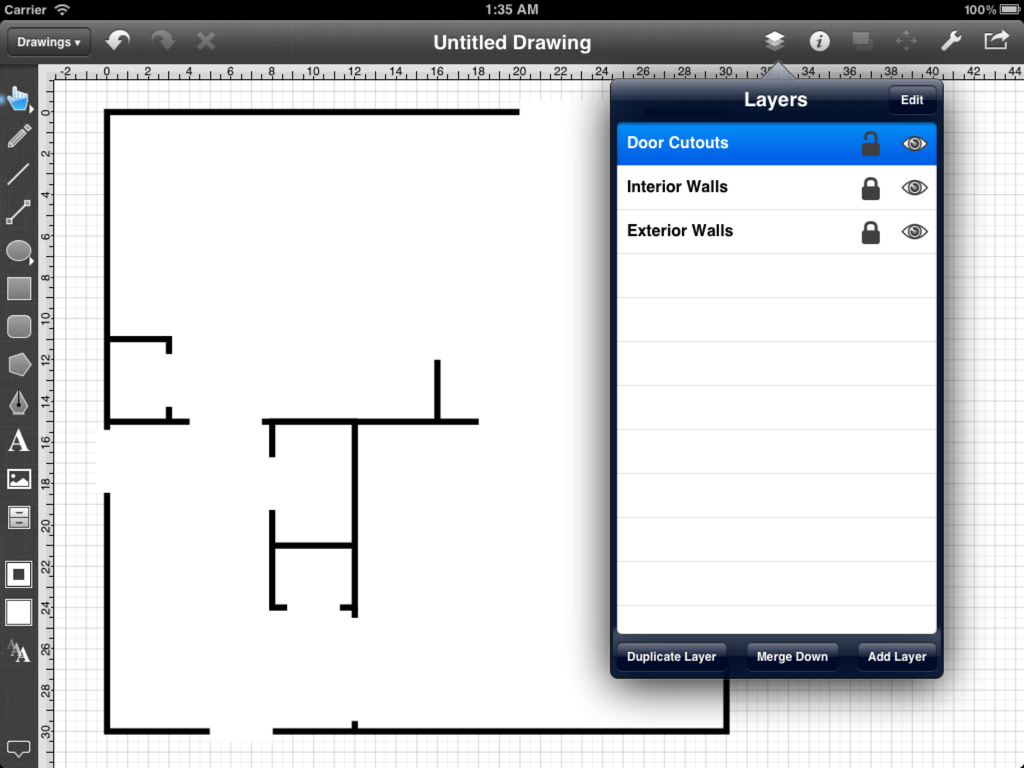
Second, lock the Door Cutouts layer since additional changes will not have to be made.
Third, press on the Add Layer Button in the Layers Menu to create a new layer.
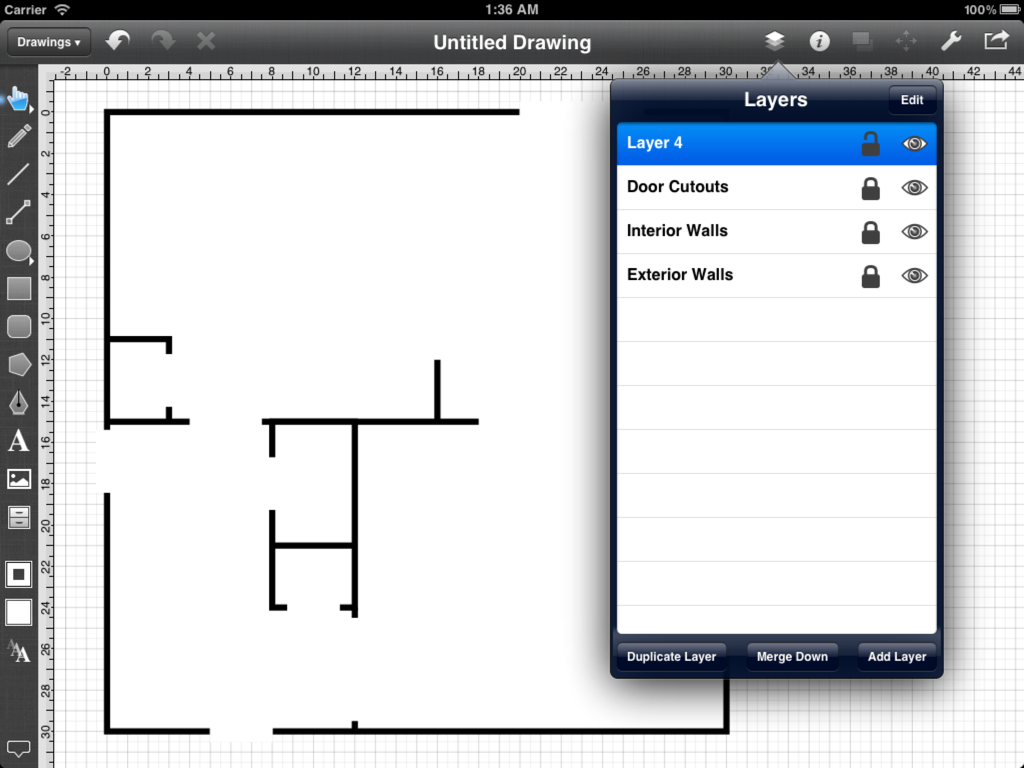
Fourth, as before, press on the Edit Button in the upper right hand corner of the menu and rename Layer 4 to Doors.
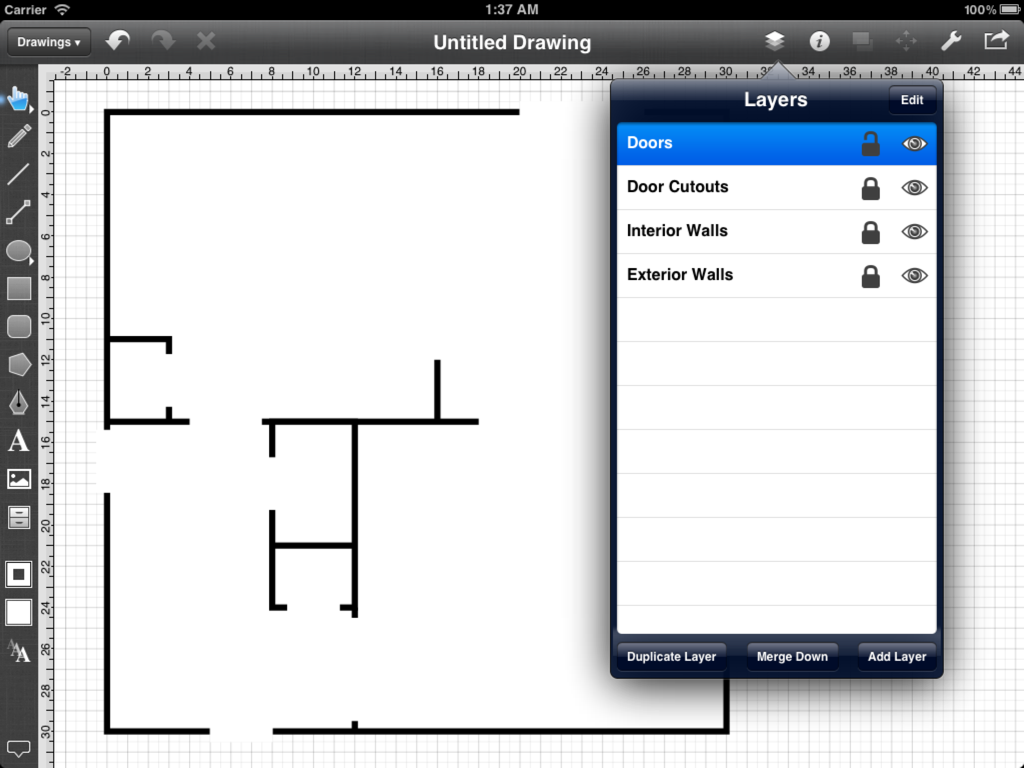
Lastly, make sure that the Doors layer is selected and then dismiss the Layers Menu by tapping outside of it.